How To Create A Match In Fortnite
How to Host a Private Match in Fortnite
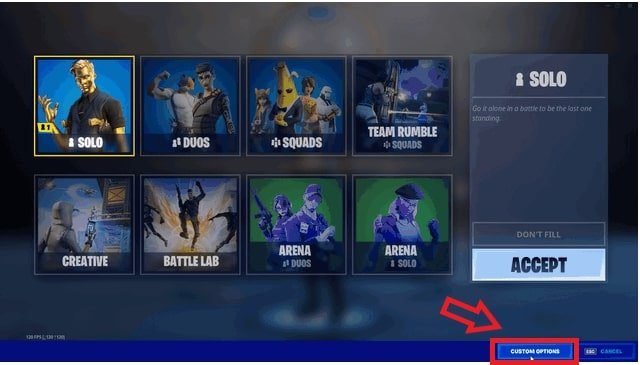
Fortnite is one of the most played battle royales on the internet. Many players wanted to host private matches and games. Especially streamers were looking for a way to host events. So without further ado, here is how you can host a private match in Fortnite. Let's begin:
Requirements for hosting a private match in Fortnite
- Two-factor authentication (2FA) enabled on host account(s).
- Be accepted as a creator with a support-a-creator code (EPIC games affiliate program).
- Your account must be previously registered by the Fortnite Competitive Team to run private matches. You can check it out here.
- The host and all the players playing the private match must be playing in the same region. (Same Server region)
Must read: Best settings to fix lag in fortnite
How to Host a Private Game in Fortnite Battle royale
Step 1: Open the game and make sure you have choosen the right server to play the game in. You can do that in your settings section.

Step 2: Select the desired game mode you want to play. The mode selection is upto you.

Step 3: Select the custom match button at the bottom right. Check the image below so that you don't miss it.
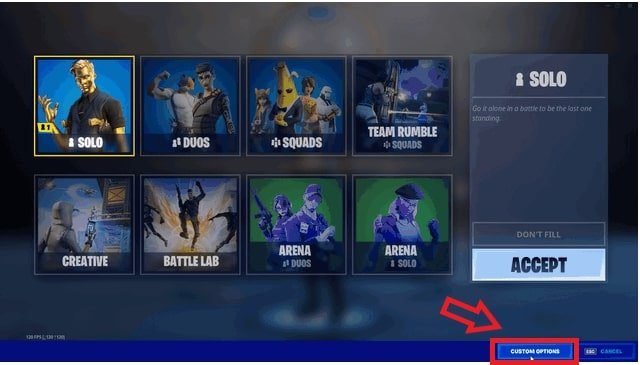
Step 4: Enter the password you want to use. Make sure its a strong password. Don't share the password unless you want unknown players to log in. Password has to be more than 4 letters and less than 16. No special characters allowed.

Step 5: Press "Play" and wait for all of the players to join your hosted game. The other players must use the password to join.

The lobby is limited to 100 players at the time of writing. Once all the players have joined the match. The host can now start the game

To start the game click on the "Start Match" button as shown in the image below:

That's all folks you have successfully hosted a match in fortnite. Congratulations.
Checkout the following video from EPIC Games which shows you the exact video of how to do it.

How to Join a Private Hosted Fortnite Game
Step1: Make sure you are in the the same region as the host server. You cannot connect to a server in another region.

Step 2: Select the game mode as shown below:

Step 3: Now select the "Custom Match" button at the bottom right of the screen. Check the image below:
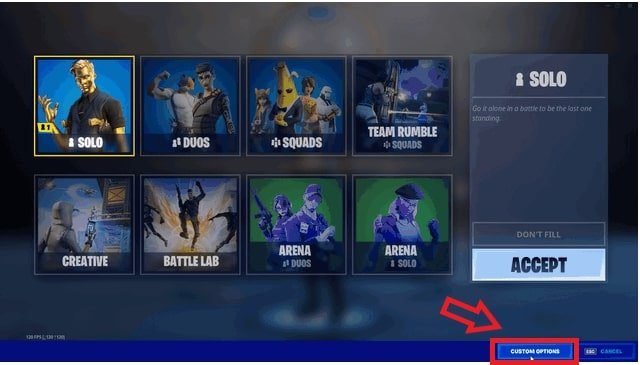
Step 4: Enter the password provided to you. You need the correct password to join the match.

Step 5: Select the "Play" option as shown below and wait for the match to begin.

FAQ
- Can I or anyone create a Private game?
- Only accounts that have been given access to private matchmaking can create private games. You need to be an affiliate for epic games or need you to need to send an email to [email protected] for approval of the request.
- Can I adjust match settings within my private game?
- No. Private matches are only limited to the available playlists. You cannot customize weapon rates and other core options in-game. You can only play one of the playlist options.
- Can I kick players who I do not want in my private matches?
- Unfortunately, private matches do not have a player option. That's why make sure you share your password with people you trust.
That's all guys. Hope you can enjoy hosting a private match in Fortnite especially if you are a streamer or a content creator. This is how you can host a private match in Fortnite with permissions. Happy Gaming. See you in-game
How To Create A Match In Fortnite
Source: https://www.noobs2pro.com/how-to-host-a-private-match-in-fortnite/
Posted by: combswhearclas.blogspot.com

0 Response to "How To Create A Match In Fortnite"
Post a Comment